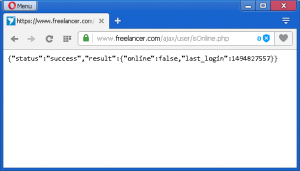Magento Full Page Cache from Potato Commerce
It is version 1.4.0 as I can see from “etc/config.xml”.
In the “mysql-slow-queries.log” I can see these SQL statements:
# Time: 170719 11:01:35
# User@Host: skipped18_magento[skipped18_magento] @ localhost []
# Query_time: 84.889509 Lock_time: 0.000149 Rows_sent: 1 Rows_examined: 310974362
SET timestamp=1500454895;
SELECT COUNT(*) FROM `skipped_po_fpc_popularity` AS `main_table`
LEFT JOIN (SELECT request_url, store_id FROM skipped_po_fpc_storage GROUP BY request_url, store_id) AS `storage` ON main_table.request_url = storage.request_url AND storage.store_id = main_table.store_id;
# Time: 170719 11:03:00
# User@Host: skipped18_magento[skipped18_magento] @ localhost []
# Query_time: 85.079159 Lock_time: 0.000112 Rows_sent: 20 Rows_examined: 311377716
SET timestamp=1500454980;
SELECT `main_table`.*, IF (storage.request_url IS NOT NULL, 1, 0) AS `is_cached` FROM `skipped_po_fpc_popularity` AS `main_table`
LEFT JOIN (SELECT request_url, store_id FROM skipped_po_fpc_storage GROUP BY request_url, store_id) AS `storage` ON main_table.request_url = storage.request_url AND storage.store_id = main_table.store_id ORDER BY views DESC LIMIT 20;
# Time: 170719 11:04:24
# User@Host: skipped18_magento[skipped18_magento] @ localhost []
# Query_time: 83.782472 Lock_time: 0.000101 Rows_sent: 201666 Rows_examined: 312387592
SET timestamp=1500455064;
SELECT `main_table`.`id` FROM `skipped_po_fpc_popularity` AS `main_table`
LEFT JOIN (SELECT request_url, store_id FROM skipped_po_fpc_storage GROUP BY request_url, store_id) AS `storage` ON main_table.request_url = storage.request_url AND storage.store_id = main_table.store_id;
Should be:
First SQL statement
SELECT COUNT(*) FROM `skipped_po_fpc_popularity`
Third SQL statement
SELECT `main_table`.`id` FROM `skipped_po_fpc_popularity` AS `main_table`
Second SQL statement can be updated too. To get execution time like 0.01 second rather than 85 seconds as it is now.